Tuesday, May 29, 2012
Saturday, May 12, 2012
DuoLingo: Language for and from the masses
I make no secret of the fact that I am a bit of a language nut. It's one of those systems that hits all of the right buttons: internally consistent, infinite in output but not in input, etc., etc., not to mention that it makes the world go round. I'm a big fan of the democratic ideal of language - i.e., it's not anyone's job to tell you how you should speak, although it could be someone's job to describe how you speak. People have been trying to impose rules on language for as long as they had people to impose on, and it never, ever works.
In short, democracy is the only way language has ever and will ever work, which makes it a lovely thing when a service like DuoLingo pops up. DuoLingo started late last year as an offering from the same professor-grad student team that brought us reCaptcha, the web device that turns an anti-bot timesuck (proving you're human by typing in the wavy letters in the box) into something actually useful that harnesses the aggregate computing capacity of millions of human brains every day (digitizing books by crowdsourcing the translation via CAPTCHAs). So, these very cool and clever people bring us another translation service: a free, web-based language instruction program that simultaneously crowdsources the translation of the web. It was launched in beta in November of 2011, and Wikipedia claims that their waiting list is 300,000 plus as of March of 2012.
I requested one invite to learn Spanish and one to learn German back in March, and I just got both of them this past Friday. For anyone who hasn't gotten their invite yet, or is considering signing up for one, here's a quick overview of the software.
This is Duo, the irresistibly adorable owl who's the mascot of this whole project. Note that, as it says here, this is not an activity that you want to undertake in the library or around roommates. You're going to be both listening and speaking, and you're going to end up sounding like an idiot at some point, so maybe leave this one for a time when you've got the apartment to yourself.
You have the option of not activating your microphone, but I don't know if you can get through the whole program without actually speaking any of your new language.
After a quick training session, you're taken to your new homepage. The backbone of your program is the decision tree/pathway that takes up the left panel. I thought that the layout was really pretty good, actually. It allows you some flexibility in which lessons you do and when, but it makes sure you don't go jumping into third-year language on your second day. The program also puts a star by the program that it recommends for you next. I haven't gone far enough in either of mine to see if the recommendations are worth anything, though.
You can hover over any of the lessons and see the content, new words, and prerequisites. I liked this bit because it reminds me of the science advisor's panel in Civ 3 (I spent hours at that game figuring out the bare minimum of prerequisites that would let me build the space shuttle. Geek out!). In my opinion, any time you can turn studying into a game, you're already leagues ahead of those poor souls huddled up in the reference stacks of your local university library.
When you click on a lesson, you're taken into a ten-to-twenty step training program that consists of translation back and forth between your native language and your chosen language, as well as some speaking and listening. New words are highlighted for you, and you can always hover over them to see their translations.
For every correct answer, you pass on to the next question. If you make a minor mistake (typo, forget an umlaut, whatever) you get a little warning like this:
If you make a larger mistake, like I did here, it tells you what your mistake was and knocks off one of your four hearts at the top right corner. Those are a way to grade yourself on every lesson. At the end of every lesson, you get bonus points (coins? something) for every heart you have remaining - three hearts left equals three coins, etc. You accumulate coins to level up.
Verbs get special drop down menus of their own: you can over over to see the translation, and within the drop down, you can click to view a conjugation table. I'll admit that this isn't the best conjugation table that I've ever seen - I'd like to see them grouped into number (plural and singular) as well as person.
When you finish a mini level, you see this screen:
You can go on like that as far as you like, following the lesson tree however you want. There's always the option to go back and practice lessons for extra coins. However, the real purpose of DuoLingo really isn't to teach you a foreign language; it's to translate the web. You'll notice a "translate" tab up near the top. Clicking on that brings you to your translation homepage. Here you can find snippets of text collected from all over the web for you to try and translate. You can click through a set of related sentences and try and translate them. The hover ability still works here, so you're not entirely on your own, but the fun is in using what you've just learned on real-world examples. The beauty of the program is that it doesn't matter if you're horribly wrong in your translation - the theory of crowdsourcing bets that the cumulative knowledge of hundreds of thousands of people will zero in on the best answer, and your wrong one will be lost in the noise. (Or your correct one will lend weight to the answer that will prevail). This is probably my favorite part of the program.
There's a lot more to talk about, but I think I'll leave that for another time. A few notes on the program after one day of use in two languages:
In short, democracy is the only way language has ever and will ever work, which makes it a lovely thing when a service like DuoLingo pops up. DuoLingo started late last year as an offering from the same professor-grad student team that brought us reCaptcha, the web device that turns an anti-bot timesuck (proving you're human by typing in the wavy letters in the box) into something actually useful that harnesses the aggregate computing capacity of millions of human brains every day (digitizing books by crowdsourcing the translation via CAPTCHAs). So, these very cool and clever people bring us another translation service: a free, web-based language instruction program that simultaneously crowdsources the translation of the web. It was launched in beta in November of 2011, and Wikipedia claims that their waiting list is 300,000 plus as of March of 2012.
I requested one invite to learn Spanish and one to learn German back in March, and I just got both of them this past Friday. For anyone who hasn't gotten their invite yet, or is considering signing up for one, here's a quick overview of the software.
This is Duo, the irresistibly adorable owl who's the mascot of this whole project. Note that, as it says here, this is not an activity that you want to undertake in the library or around roommates. You're going to be both listening and speaking, and you're going to end up sounding like an idiot at some point, so maybe leave this one for a time when you've got the apartment to yourself.
You have the option of not activating your microphone, but I don't know if you can get through the whole program without actually speaking any of your new language.
After a quick training session, you're taken to your new homepage. The backbone of your program is the decision tree/pathway that takes up the left panel. I thought that the layout was really pretty good, actually. It allows you some flexibility in which lessons you do and when, but it makes sure you don't go jumping into third-year language on your second day. The program also puts a star by the program that it recommends for you next. I haven't gone far enough in either of mine to see if the recommendations are worth anything, though.
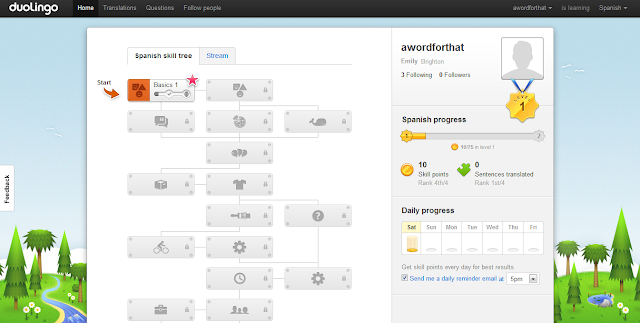 |
| Your homepage allows you to follow other language learners on the social media site of your choice, track your progress in a variety of ways, and navigate the curriculum. |
You can hover over any of the lessons and see the content, new words, and prerequisites. I liked this bit because it reminds me of the science advisor's panel in Civ 3 (I spent hours at that game figuring out the bare minimum of prerequisites that would let me build the space shuttle. Geek out!). In my opinion, any time you can turn studying into a game, you're already leagues ahead of those poor souls huddled up in the reference stacks of your local university library.
When you click on a lesson, you're taken into a ten-to-twenty step training program that consists of translation back and forth between your native language and your chosen language, as well as some speaking and listening. New words are highlighted for you, and you can always hover over them to see their translations.
 |
| Just one of the types of training exercises. There's also basic conjugation, speaking, listening, and translation in the other direction. |
For every correct answer, you pass on to the next question. If you make a minor mistake (typo, forget an umlaut, whatever) you get a little warning like this:
If you make a larger mistake, like I did here, it tells you what your mistake was and knocks off one of your four hearts at the top right corner. Those are a way to grade yourself on every lesson. At the end of every lesson, you get bonus points (coins? something) for every heart you have remaining - three hearts left equals three coins, etc. You accumulate coins to level up.
Verbs get special drop down menus of their own: you can over over to see the translation, and within the drop down, you can click to view a conjugation table. I'll admit that this isn't the best conjugation table that I've ever seen - I'd like to see them grouped into number (plural and singular) as well as person.
When you finish a mini level, you see this screen:
And when you finish a block, you see this:
You can go on like that as far as you like, following the lesson tree however you want. There's always the option to go back and practice lessons for extra coins. However, the real purpose of DuoLingo really isn't to teach you a foreign language; it's to translate the web. You'll notice a "translate" tab up near the top. Clicking on that brings you to your translation homepage. Here you can find snippets of text collected from all over the web for you to try and translate. You can click through a set of related sentences and try and translate them. The hover ability still works here, so you're not entirely on your own, but the fun is in using what you've just learned on real-world examples. The beauty of the program is that it doesn't matter if you're horribly wrong in your translation - the theory of crowdsourcing bets that the cumulative knowledge of hundreds of thousands of people will zero in on the best answer, and your wrong one will be lost in the noise. (Or your correct one will lend weight to the answer that will prevail). This is probably my favorite part of the program.
There's a lot more to talk about, but I think I'll leave that for another time. A few notes on the program after one day of use in two languages:
- If you have never had formal language instruction in the language you choose (like me and Spanish), one pass through a particular lesson is probably not enough. I had to do three passes through the first basics lesson before I thought I could get the verb conjugations straight for just "I", "you (inf.)", and "he/she/it".
- The speech recognition software is not very good at all. About half the time, it makes you repeat what you said (not a bad thing, but still). Also, I deliberately said the wrong word a few times to see what it would catch, and it passed me on all of the wrong answers. Don't count on this software to improve your pronunciation.
- If you have had formal instruction in a language before (like me and German), the first few levels are ridiculously easy, as they should be. I don't know yet if there's a way to test into a higher level. Certainly there's a way to test out of your level once you reach a certain point, but I don't know if there's a way to skip, say, two years worth of German in one go.
- I come from a school of thought about language instruction that says that translation (which DuoLingo does a lot of) is really not very effective in teaching usable, conversational language. While I do still agree that translation is not the best vehicle for language instruction, I will say that 1) it's better than nothing and 2) the reliance on translation here is probably due to what the program actually is: a means to teach a whole bunch of people simultaneously via the internet. Without great speech recognition, you're sort of stuck with translation (although there's a company called Alelo that does great language training games - hardly free ones, though.)
All in all, I am very excited about DuoLingo. It's not the best language software out there, but it might be the best free one, and it's definitely the only one that puts all that brainpower out there to good use. Get thee to the waiting list!
Subscribe to:
Posts (Atom)








